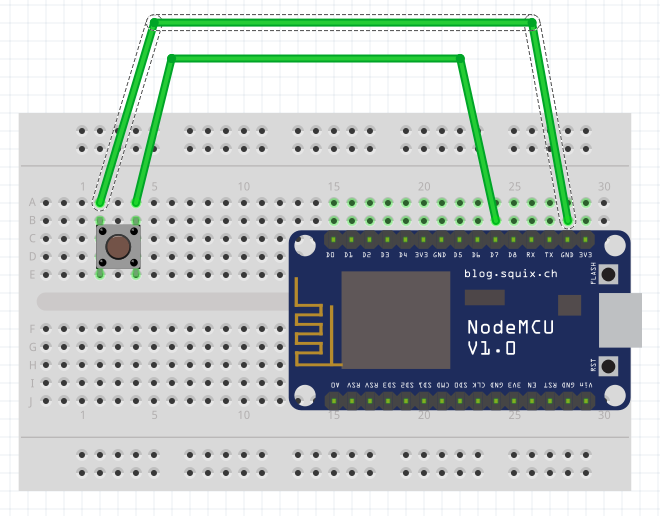Jul 20
Toggle LED on/off by pressing a button - NodeMCU - ESP8266
Elaborating on a previous example/post we here combine toggling the on-board LED by pressing a push-button connected to the ESP8266 NodeMCU board.
This video demonstrates the result of below code and wire-up:
Wire-up the hardware according to the layout shown in the button post:
Then upload the following lua script as init.lua to your board:
-- Config
local button_pin = 7
local count = 0;
local pin = 4 --> GPIO2
local value = gpio.LOW
-- init GPIO pin properly
-- some hardware might not need the "gpio.PULLUP" part, mine does
gpio.mode(button_pin, gpio.INT, gpio.PULLUP)
-- Function toggles LED state
function toggleLED ()
if value == gpio.LOW
then
value = gpio.HIGH
else
value = gpio.LOW
end
gpio.write(pin, value)
end
-- define a callback function named "pin_cb", short for "pin callback"
function pin_cb()
count = count + 1
print("Pressed ".. count)
toggleLED()
end
gpio.mode(pin, gpio.OUTPUT)
gpio.write(pin, value)
-- register a button event
-- that means, what's registered here is executed upon button event "up"
gpio.trig(button_pin, "up", pin_cb)... and you're ready to go. Press the button and the LED will light up or go dark. A basic ESP8266 script. Happy tinkering!
Related posts:
Simple button on NodeMCU - ESP8266
Blink the internal LED - ESP8266
--
I'm tinkering here with a NodeMCU ESP8266 board.
I'm using the ESP8266 Java IDE ESPlorer.
The firmware is version 0.9.6 build 20150704 powered by Lua 5.1.4