May 03
[Solution] Keyboard is obscuring button in Android apps
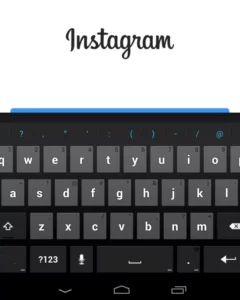
What to do when the pop-up keyboard, the "softkeyboard", the Android keyboard is obscuring, is hiding important buttons or inputs in Android apps? Here is one simple fix:
Go to Android Settings. Search for "zoom". It will return the Screen and font scaling / zoom settings - either from "Display settings" or "Input helpers" - it's in both categories. There, lower the display zoom and lower the font size.
This will decrease font size and scale down (zoom) layouts in many Android views, including in many apps where text and dialog is presented. This way, the available screen area above a shown softkeyboard will be used better and buttons previously obscured will become clickable!
Why are buttons and inputs obscured?
Well, most apps today seem to be tested on devices with taller displays. If you still sport a Galaxy S7 or some other phone from pre ~2017 your screen will be more rectangular and thus the shown on-screen keyboard can potentially hide buttons and inputs. In case the displayed dialog isn't scrollable.
Obscured buttons happen to many people. And the developers don't seem to care. It just escapes me why apps with a billion users install-base can't get that right.
The Instagram in-app password recorvery flow as well as the registration path is littered with screens where, in corner-cases, a button isn't clickable due to the softkeyboard obsucring it. On Instagram, people also report this problem for support requests.
Same for the TikTop app. Try registering or logging into an account and forgetting your password. TikTok will display a big red button but it is hidden behind the softkeyboard and there's no way to temporarily exit or hide the keyboard to reveal the button. You're stuck. You can't proceed. You can't finish the process.
Could be, there's a similar feature in iOS which can be a solution to similar cases on iOS apps.
Online, developer posts don't provide a fix
The problem of hiding the keyboard (because it obscures a button or inout) is mostly discussed in Android developer circles. Programmatically hiding the keyboard is the thing there. But it doesn't solve our problem! Here we have an end-user problem! StackOverflow posts don't help here.
Don't install a replacement keyboard!!
On reddit, people suggest to install a different softkeyboard into your Android device. While that could be essentially a solution, as some replacement keyboards allow - via a button - to hide / exit the keyboard, it exposes you to potentially someone sniffing all your input! Also, replacing the default Android / Samsung / whatever keyboard requires you to reboot - so it's not a simple quick fix.
